Quick Registration - log your time in seconds
Published {$created} by Tina Blum
Do you want to know the easiest way to track your hours?
Sometimes you just want it to be quick and easy. You just want to register your time, and move on ("life's to short... move on") with the rest of the day. Not switching between screens, and registering this and that, no unnecessary clicks. Just "I did this, at this time" - and then done!
That is exactly what Nureti Quick Registration is all about! And honestly, I think it might be the easiest way for your employees to track their time.
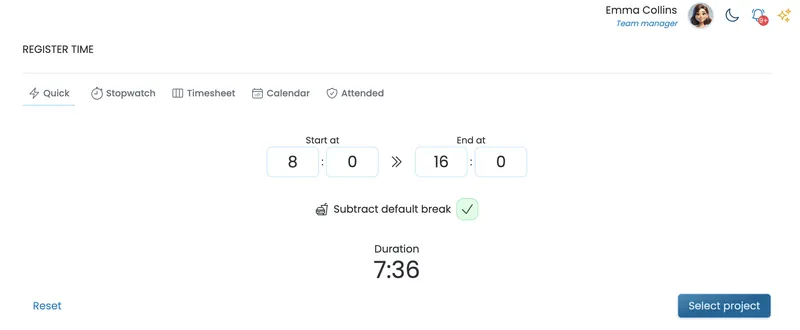
Working with Agile teams and time tracking, that wasn't much fun
What I often hear from agile team members are phrases like "I just want to code" or "we have so many meetings". I get it. You want your developers to stay focused. But in most setups, at least in the EU, we have to track time! So how can we help them do it quick, easy and non-intrusive?
Speed matters
Using Nureti Quick Registration is an easy way to do employee time tracking. Choose start time and end time, choose project and task, and you can move on with the fun stuff. You can do it at any time of the day. Whether you just finished a task, are between meetings, or if you, at 4pm, want to register everything you did in the day. It really is as easy as it sounds.
Let me show you.
Your browser does not support the video tag.
How to use Quick Registration
There are two easy ways to use Quick Registration in Nureti.
Find the Lightning symbol under Register
Enter start and end time
Subtract default break if needed
Select project and task
Click Register time
Use a widget
Go to Dashboard -> Manage widget
Find the Quick Register widget and click it.
It stays on your dashboard (until you remove it)
From here, register time just like above - fast and easy
The widget works especially great on your mobile phone, like a mini time tracker in your pocket, easy to use.
Your browser does not support the video tag.
It is also perfect for recurring tasks
Are you working on the same task every day?
Then let me show you a trick.
Check the Save project, task and comment as default values box, the next time you register.
Then the next time you open the project and task in the Quick Registration, it's already filled in and you just click Register time.
From now on the Quick register works even faster.
This is a really nice and easy way to stay on track.
Track your time now, and move on
Whether you are working agile, tracking billable hours or just need to track your time easily - Quick Registration is ready to help.
You shouldn't spend a lot of your time on Time registration.
Sign up for Nureti today, and experience how easy it can be done! Read more on our features page https://nureti.com/features/.