EU Working Time Directive compliance is pretty easy
Published {$created} by Carsten Blum
How to Manually Check If You Are Compliant With the EU Working Time Directive?
If you’re working in the EU—or managing a team—you’re expected to comply with the EU Working Time Directive (2003/88/EC). The directive is designed to protect workers’ health and safety by ensuring reasonable working hours and rest periods.But how do you actually check whether you’re compliant?
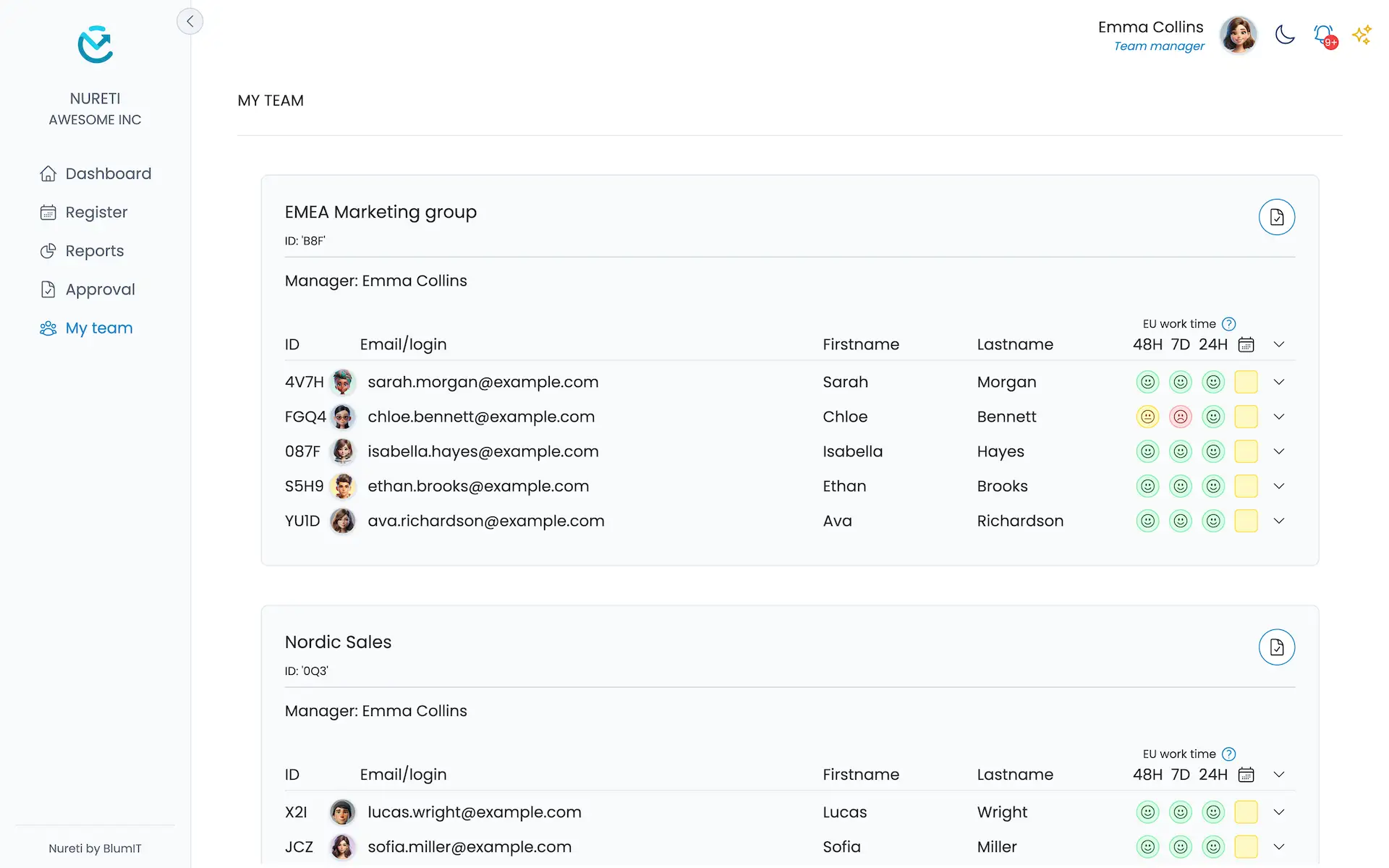
1. Count Total Working Hours Per Week
The directive limits working time to 48 hours per week, averaged over 4 months. Manually calculate your weekly hours, then find the average over 17 weeks. Don’t forget to include overtime!2. Verify Daily Rest Periods
You must have at least 11 consecutive hours of rest in every 24-hour period. Check the time between the end of one workday and the start of the next.3. Weekly Rest
Every worker is entitled to at least 24 hours of uninterrupted rest per 7-day period, on top of the daily rest. Look back over your calendar to confirm a full day off each week.4. Night Work
If you work at night, your hours are limited to 8 hours in any 24-hour period. Review your timesheets or logs to ensure compliance.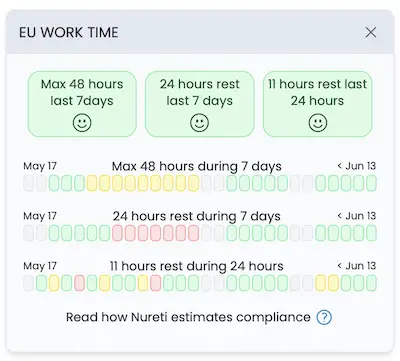
5. Breaks During the Day
After 6 hours of work, workers are entitled to a break. This varies by country, but typically you should log at least one break if you work a full day.Automated with Nureti
Manually checking all of this across multiple team members, weeks, and time zones? That’s where Nureti comes in. With automated tracking, visual summaries, and compliance checks built-in, Nureti makes it easy to stay on the right side of EU law—without spreadsheets or guesswork.Try it out with Nureti, and experience smarter time tracking with visual planning, or read more on our features page https://nureti.com/features/.